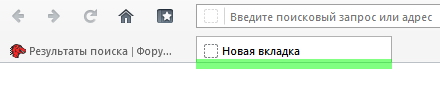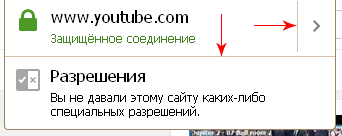Полезная информация
№195226-03-2016 01:12:43
Re: Stylish
Как заголовок окна выровнять по центу?
Есть CTR, который отвечает за него. Есть его код:
Код:
@namespace url(http://www.mozilla.org/keymaster/gatekeeper/there.is.only.xul);
@-moz-document url(chrome://browser/content/browser.xul) {
#ctraddon_titlebartitle {
-moz-appearance: none !important;
padding: unset !important;
margin: unset !important;
border: unset !important;
box-shadow: unset !important;
white-space: nowrap;
float:left;
max-width: 1650px;
}
#ctraddon_titlebartitle:-moz-locale-dir(rtl) {
float:right;
}
/* adjust length for different window sizes */
@media not all and (min-width: 2000px) {
#ctraddon_titlebartitle {
max-width: 1650px;
}
}
@media not all and (min-width: 1900px) {
#ctraddon_titlebartitle {
max-width: 1550px;
}
}
@media not all and (min-width: 1800px) {
#ctraddon_titlebartitle {
max-width: 1450px;
}
}
@media not all and (min-width: 1700px) {
#ctraddon_titlebartitle {
max-width: 1350px;
}
}
@media not all and (min-width: 1600px) {
#ctraddon_titlebartitle {
max-width: 1250px;
}
}
@media not all and (min-width: 1500px) {
#ctraddon_titlebartitle {
max-width: 1150px;
}
}
@media not all and (min-width: 1400px) {
#ctraddon_titlebartitle {
max-width: 1050px;
}
}
@media not all and (min-width: 1300px) {
#ctraddon_titlebartitle {
max-width: 950px;
}
}
@media not all and (min-width: 1200px) {
#ctraddon_titlebartitle {
max-width: 850px;
}
}
@media not all and (min-width: 1100px) {
#ctraddon_titlebartitle {
max-width: 750px;
}
}
@media not all and (min-width: 1000px) {
#ctraddon_titlebartitle {
max-width: 650px;
}
}
@media not all and (min-width: 900px) {
#ctraddon_titlebartitle {
max-width: 550px;
}
}
@media not all and (min-width: 800px) {
#ctraddon_titlebartitle {
max-width: 450px;
}
}
@media not all and (min-width: 700px) {
#ctraddon_titlebartitle {
max-width: 350px;
}
}
@media not all and (min-width: 600px) {
#ctraddon_titlebartitle {
max-width: 250px;
}
}
@media not all and (min-width: 500px) {
#ctraddon_titlebartitle {
max-width: 150px;
}
}
@media not all and (min-width: 400px) {
#ctraddon_titlebartitle {
max-width: 50px;
}
}
/* adjust position on Windows 10 & XP*/
@media (-moz-os-version: windows-xp),
(-moz-os-version: windows-win10) {
#ctraddon_titlebartitle {
margin-top: -5px !important;
}
}
/* make sure a visible menubar does not cause trouble */
#main-window[tabsintitlebar]:not([inFullscreen])[sizemode="normal"] #tab-view-deck #navigator-toolbox #toolbar-menubar[inactive="true"]:not([autohide="true"]),
#main-window[tabsintitlebar]:not([inFullscreen])[sizemode="normal"] #tab-view-deck #navigator-toolbox #toolbar-menubar[inactive="true"][autohide="false"],
#main-window[tabsintitlebar]:not([inFullscreen])[sizemode="normal"] #tab-view-deck #navigator-toolbox #toolbar-menubar[autohide="true"]:not([inactive="true"]),
#main-window[tabsintitlebar]:not([inFullscreen])[sizemode="normal"] #tab-view-deck #navigator-toolbox #toolbar-menubar:not([autohide="true"]),
#main-window[tabsintitlebar]:not([inFullscreen])[sizemode="maximized"] #tab-view-deck #navigator-toolbox #toolbar-menubar[inactive="true"][autohide="false"],
#main-window[tabsintitlebar]:not([inFullscreen])[sizemode="maximized"] #tab-view-deck #navigator-toolbox #toolbar-menubar[autohide="true"]:not([inactive="true"]),
#main-window[tabsintitlebar]:not([inFullscreen])[sizemode="maximized"] #tab-view-deck #navigator-toolbox #toolbar-menubar:not([autohide="true"]) {
margin-top: 24px !important;
-moz-margin-start: 0 !important;
}
#main-window[tabsintitlebar][sizemode="normal"]:not([tabsontop="false"]) #toolbar-menubar[autohide="true"][inactive] ~ #TabsToolbar,
#main-window[tabsintitlebar][sizemode="normal"]:not([tabsontop="false"]) #toolbar-menubar[autohide="true"][inactive="true"]:not([customizing="true"]) ~ #TabsToolbar,
#main-window[tabsintitlebar][sizemode="maximized"]:not([tabsontop="false"]) #toolbar-menubar[autohide="true"][inactive] ~ #TabsToolbar,
#main-window[tabsintitlebar][sizemode="maximized"]:not([tabsontop="false"]) #toolbar-menubar[autohide="true"][inactive="true"]:not([customizing="true"]) ~ #TabsToolbar{
margin-top: 22px !important;
-moz-margin-start: 0 !important;
}
/* font & text-shadow css is partly from "Firefox: Bring the Title Back userstyle" */
#ctraddon_titlebartitle label {
font-weight: bold !important;
color: CaptionText !important;
}
#main-window:-moz-window-inactive #ctraddon_titlebartitle label {
color: InactiveCaptionText !important;
}
#main-window:-moz-lwtheme-darktext #ctraddon_titlebartitle label,
#main-window:-moz-window-inactive:-moz-lwtheme-darktext #ctraddon_titlebartitle label{
color: black !important;
}
#main-window:-moz-lwtheme-brighttext #ctraddon_titlebartitle label,
#main-window:-moz-window-inactive:-moz-lwtheme-brighttext #ctraddon_titlebartitle label{
color: white !important;
}
@media (-moz-windows-glass) {
#ctraddon_titlebartitle:not(:-moz-lwtheme) label {
text-shadow: white 7px -1px 12px, white 7px -1px 13px, white 7px -1px 14px,
white -7px -1px 12px, white -7px -1px 13px, white -7px -1px 14px !important;
}
#main-window:-moz-window-inactive #ctraddon_titlebartitle:not(:-moz-lwtheme) label {
text-shadow: rgba(255, 255, 255, .8) 7px -1px 12px, rgba(255, 255, 255, .8) 7px -1px 13px,
rgba(255, 255, 255, .8) 7px -1px 14px, rgba(255, 255, 255, .8) -7px -1px 12px,
rgba(255, 255, 255, .8) -7px -1px 13px, rgba(255, 255, 255, .8) -7px -1px 14px !important;
}
}
@media (-moz-windows-theme: luna-blue),
(-moz-windows-theme: luna-olive) {
#ctraddon_titlebartitle:not(:-moz-lwtheme) label {
text-shadow: 1px 1px rgba(0, 0, 0, .6) !important;
}
#main-window:-moz-window-inactive #ctraddon_titlebartitle:not(:-moz-lwtheme) label {
text-shadow: none !important;
}
}
@media (-moz-windows-theme: luna-silver),
(-moz-windows-theme: royale),
(-moz-windows-theme: zune),
(-moz-windows-theme: generic) {
#ctraddon_titlebartitle:not(:-moz-lwtheme) label {
text-shadow: 1px 1px rgba(0, 0, 0, .2) !important;
}
#main-window:-moz-window-inactive #ctraddon_titlebartitle:not(:-moz-lwtheme) label {
text-shadow: none !important;
}
}
}Подскажите, пожалуйста, что в нем нужно изменить.
Отсутствует
№195326-03-2016 01:33:05
Re: Stylish
j23А что нужно в CTR включить, чтоб этот #ctraddon_titlebartitle появился? Что-то заплутал в настройках. Но на вскидку:
Нашел:
Код:
#ctraddon_titlebartitle {
display: -moz-box !important;
-moz-box-align: center !important;
-moz-box-pack: center !important;
-moz-box-flex: 1 !important;
width: 100vw !important;
max-width: none !important;
}либо
Код:
#ctraddon_titlebartitle {
display: -moz-box !important;
-moz-box-align: center !important;
-moz-box-pack: center !important;
-moz-box-flex: 1 !important;
width: auto !important;
max-width: unset !important;
}
#titlebar-spacer {
display: none!important;
}Отредактировано turbot (26-03-2016 01:56:30)
Отсутствует
№195526-03-2016 12:48:21
Re: Stylish
Маленький размер закладок на панели закладок
Minimize bookmark panel size and elements
Фикс монструозных закладок наверное будет полезен для ubuntu, особенно для GTK сред.
https://userstyles.org/styles/125998/mi … d-elements
Отредактировано sufakan (26-03-2016 13:01:41)
Отсутствует
№195727-03-2016 16:16:04
Re: Stylish
Раньше было так. А сейчас не знаю, влияют ли параметры на что-то... У меня остались, не жалуюсь.
Код:
user_pref("nglayout.initialpaint.delay", 0); // ? Этот пар-р надо создать. Начинает отрисовку страниц быстрее
user_pref("content.notify.ontimer", true); // ? Этот пар-р надо создать. Включить таймер, чтобы следующая настройка на что-то влияла
user_pref("content.notify.backoffcount", 5); // ? Этот пар-р надо создать. Таймер отрисовки, чтобы не сразу и не часто
user_pref("ui.submenuDelay", 0); // Этот пар-р надо создать. Позволяет начать загрузку страницы стразу, а не ждать пока загрузятся картинки и прочие элементы.А про стили тут не скажу.
Отсутствует
№196027-03-2016 21:17:34
Re: Stylish
voqabuhe
Так норм?
Код:
input[type="button"], input[type="submit"], input[type="button"] {border-top: 1px solid #191919 !important; border-left: 1px solid #191919 !important}
input[type="file"], input[type="text"], input[type="password"], textarea, select, fieldset {border-bottom: 1px solid #191919 !important}Отсутствует
№196228-03-2016 23:27:01
Re: Stylish
Можно ли поправить стиль Tab Bar Buttons Elements?
Нужно сделать фокус в выпадающем списке на активной вкладке .
Отсутствует
№196329-03-2016 20:22:10
Re: Stylish
ifln
Если вам просто выделить цветом нужно, то
Код:
.alltabs-item[selected='true'] {
-moz-appearance: none !important;
background-color: -moz-menuhover !important;
color: -moz-menuhovertext !important;
}А вот если вам нужно ее активной сделать, то тут стилями - никак. Для CB как-то так:
Код:
document.getElementById('alltabs-popup').addEventListener("popupshowing", function() {
document.querySelector(".alltabs-item[selected='true']").setAttribute("_moz-menuactive","true");
},true);Добавлено 29-03-2016 20:26:03
Хм, но это, активную вкладку в списке, тоже только визуально выделяет. Фокус не переходит (focus() - тоже не помогает). И если клавишами вверх-вниз по меню перемещаться, то начинается с начала списка. Спросите в теме CB, не знаю как сделать.
Отредактировано turbot (29-03-2016 20:26:03)
Отсутствует
№196429-03-2016 21:05:59
Re: Stylish
Отсутствует
№196529-03-2016 21:15:02
Re: Stylish
j23
Не зная, чем вы такой вид сделали - гадать бессмысленно. Давайте весь стиль(и).
Про CTR не заметил, но все-равно - он таких границ не добавляет.
Отредактировано turbot (29-03-2016 21:18:31)
Отсутствует
№196629-03-2016 21:36:25
Re: Stylish
turbot
У меня на вкладки влияет только CTR. Stylish не участвует. Крестики и т.п. скрывал в userChrome. Но он не затрагивает границ (проверял без него).
Если не ошибаюсь, то вот код CTR на эти вкладки:
Код:
@import url(chrome://ctraddon_os_special/skin/classictabsextra2c2.css);
@namespace url(http://www.mozilla.org/keymaster/gatekeeper/there.is.only.xul);
@-moz-document url(chrome://browser/content/browser.xul){
/* main tab tweaks */
.tab-background,
.tab-background *,
.tab-background *::before,
.tab-background *::after {
background: unset !important;
background-position: unset !important;
background-repeat: unset !important;
background-size: unset !important;
}
.tab-background-middle {
border-left-width: 0 !important;
border-right-width: 0 !important;
margin: 0 !important;
}
#TabsToolbar:not([orient="vertical"]) .tab-background {
-moz-margin-end: 0 !important;
-moz-margin-start: 0 !important;
}
.tab-background-start[visuallyselected=true]:-moz-locale-dir(ltr):not(:-moz-lwtheme)::before,
.tab-background-end[visuallyselected=true]:-moz-locale-dir(rtl):not(:-moz-lwtheme)::before,
.tab-background-end[visuallyselected=true]:-moz-locale-dir(ltr):not(:-moz-lwtheme)::before,
.tab-background-start[visuallyselected=true]:-moz-locale-dir(rtl):not(:-moz-lwtheme)::before,
.tab-background-start[visuallyselected=true]:-moz-lwtheme::before,
.tab-background-end[visuallyselected=true]:-moz-lwtheme::before {
background-image: unset !important;
}
.tab-background-start[visuallyselected=true]:-moz-locale-dir(ltr):-moz-lwtheme::before,
.tab-background-end[visuallyselected=true]:-moz-locale-dir(rtl):-moz-lwtheme::before,
.tab-background-end[visuallyselected=true]:-moz-locale-dir(ltr):-moz-lwtheme::before,
.tab-background-start[visuallyselected=true]:-moz-locale-dir(rtl):-moz-lwtheme::before {
clip-path: unset !important;
}
.tab-background-middle[visuallyselected=true],
.tab-background-middle[visuallyselected=true]:-moz-lwtheme {
background-color: unset !important;
background-image: unset !important;
}
.tab-background-start[visuallyselected=true]:-moz-lwtheme::before,
.tab-background-end[visuallyselected=true]:-moz-lwtheme::before,
.tab-background-middle[visuallyselected=true]:-moz-lwtheme {
background-color: unset !important;
}
.tab-background-start[visuallyselected=true]:-moz-locale-dir(ltr):not(:-moz-lwtheme)::before,
.tab-background-end[visuallyselected=true]:-moz-locale-dir(rtl):not(:-moz-lwtheme)::before ,
.tab-background-end[visuallyselected=true]:-moz-locale-dir(ltr):not(:-moz-lwtheme)::before,
.tab-background-start[visuallyselected=true]:-moz-locale-dir(rtl):not(:-moz-lwtheme)::before,
.tab-background-start[visuallyselected=true]:-moz-locale-dir(ltr)::after,
.tab-background-end[visuallyselected=true]:-moz-locale-dir(rtl)::after,
.tab-background-end[visuallyselected=true]:-moz-locale-dir(ltr)::after,
.tab-background-start[visuallyselected=true]:-moz-locale-dir(rtl)::after,
.tab-background-middle[visuallyselected=true],
.tab-background-middle[visuallyselected=true]:-moz-lwtheme,
.tab-background-start[visuallyselected=true]:-moz-lwtheme::before,
.tab-background-end[visuallyselected=true]:-moz-lwtheme::before,
.tabbrowser-tab:hover > .tab-stack > .tab-background:not([visuallyselected=true]),
.tabbrowser-tab[pinned][titlechanged]:not([visuallyselected="true"]) > .tab-stack > .tab-content,
#tabbrowser-tabs::before {
background-image: none !important;
}
.tab-background-start::after,
.tab-background-start::before,
.tab-background-start[visuallyselected=true]::after,
.tab-background-start[visuallyselected=true]::before,
.tab-background-start,
.tab-background-end,
.tab-background-end::after,
.tab-background-end::before,
.tab-background-end[visuallyselected=true]::after,
.tab-background-end[visuallyselected=true]::before {
width: 0 !important;
}
.tab-background-start,.tab-background-end,
.tab-background-start[visuallyselected=true]::after,
.tab-background-end[visuallyselected=true]::after {
-moz-margin-start: 0 !important;
}
.tabs-newtab-button {
margin: unset!important;
background: unset !important;
width: 28px!important;
}
/* titlechanged pinned tabs */
.tabbrowser-tab[pinned][titlechanged]:not([selected="true"]) .tab-content{
background-size: 100% 100% !important;
background-image: linear-gradient(hsla(0,0%,100%,.4), hsla(0,0%,75%,.4) 80%),
radial-gradient(circle farthest-corner at 50% 3px, rgba(255,255,255,.75) 3%, rgba(186,221,251,.55) 40%, rgba(127,179,255,.25) 80%, rgba(127,179,255,.15)) !important;
}
.tabbrowser-tab[pinned][titlechanged]:not([selected="true"]):hover .tab-content{
background-size: 100% 100% !important;
background-image: linear-gradient(hsla(0,0%,100%,.4), hsla(0,0%,75%,.4) 80%),
radial-gradient(circle farthest-corner at 50% 3px, rgba(255,255,255,1) 3%, rgba(186,221,251,.75) 40%, rgba(127,179,255,.5) 80%, rgba(127,179,255,.25)) !important;
}
/* tab borders */
.tabs-newtab-button,
.tabbrowser-tab:not(:-moz-lwtheme):not([selected]) .tab-content {
border-top: 1px solid transparent !important;
border-left: 1px solid transparent !important;
border-right: 1px solid transparent !important;
}
.tabs-newtab-button:hover,
.tabbrowser-tab:not(:-moz-lwtheme):not([selected]):hover .tab-content {
border-top: 1px solid rgba(0,0,0,.2) !important;
border-left: 1px solid rgba(0,0,0,.2) !important;
border-right: 1px solid rgba(0,0,0,.2) !important;
}
.tabbrowser-tab:not(:-moz-lwtheme)[selected] .tab-content {
box-shadow: inset 0px 1px 0px 0px rgba(0,0,0,0.3), 1px 0px 0px 0px rgba(0,0,0,0.3),-1px 0px 0px 0px rgba(0,0,0,0.3) !important;
}
.tabs-newtab-button[selected]:-moz-lwtheme-darktext ,
.tabbrowser-tab[selected] .tab-content:-moz-lwtheme-darktext {
border-top: 1px solid rgba(0,0,0,.2) !important;
border-left: 1px solid rgba(0,0,0,.2) !important;
border-right: 1px solid rgba(0,0,0,.2) !important;
}
.tabs-newtab-button[selected]:-moz-lwtheme-brighttext ,
.tabbrowser-tab[selected] .tab-content:-moz-lwtheme-brighttext {
border-top: 1px solid rgba(255,255,255,.6) !important;
border-left: 1px solid rgba(255,255,255,.2) !important;
border-right: 1px solid rgba(255,255,255,.2) !important;
}
.tabs-newtab-button:hover:-moz-lwtheme-darktext ,
.tabbrowser-tab:hover .tab-content:-moz-lwtheme-darktext {
border-top: 1px solid rgba(0,0,0,.2) !important;
border-left: 1px solid rgba(0,0,0,.2) !important;
border-right: 1px solid rgba(0,0,0,.2) !important;
}
.tabs-newtab-button:hover:-moz-lwtheme-brighttext ,
.tabbrowser-tab:hover .tab-content:-moz-lwtheme-brighttext {
border-top: 1px solid rgba(255,255,255,.6) !important;
border-left: 1px solid rgba(255,255,255,.2) !important;
border-right: 1px solid rgba(255,255,255,.2) !important;
}
.tabs-newtab-button:not([selected]):not(:hover):-moz-lwtheme-darktext ,
.tabbrowser-tab:not([selected]):not(:hover) .tab-content:-moz-lwtheme-darktext,
.tabs-newtab-button:not([selected]):not(:hover):-moz-lwtheme-brighttext ,
.tabbrowser-tab:not([selected]):not(:hover) .tab-content:-moz-lwtheme-brighttext {
border-top: 1px solid rgba(255,255,255,.0) !important;
border-left: 1px solid rgba(255,255,255,.0) !important;
border-right: 1px solid rgba(255,255,255,.0) !important;
}
.tabs-newtab-button,
.tabbrowser-tab .tab-background-middle,
.tabbrowser-tab .tab-content,
.tabbrowser-tab {
border-top-left-radius: 3px !important;
border-top-right-radius: 3px !important;
}
/* Tab separators */
#tabbrowser-tabs[movingtab] > .tabbrowser-tab[beforeselected]:not([last-visible-tab])::after,
.tabbrowser-tab:not([selected]):not([afterselected-visible]):not([afterhovered]):not([first-visible-tab]):not(:hover)::before,
#tabbrowser-tabs:not([overflow]) > .tabbrowser-tab[last-visible-tab]:not([selected]):not([beforehovered]):not(:hover)::after {
background-image: none !important;
background-color: unset !important;
}
/* tab image, throbber, close button position*/
#TabsToolbar .tabbrowser-tab:not([pinned]) .tab-close-button{
-moz-margin-end: -7px !important;
}
/* Tabs Toolbar */
/*.tab-background-start[visuallyselected=true]::after,
.tab-background-start[visuallyselected=true]::before,
.tab-background-start,
.tab-background-end,
.tab-background-end[visuallyselected=true]::after,
.tab-background-end[visuallyselected=true]::before,*/
#tabbrowser-tabs{
min-height: 0px !important;
}
#TabsToolbar:not(:-moz-lwtheme)::after,
#TabsToolbar:not(:-moz-lwtheme)::before {
box-shadow: none !important;
}
#tabbrowser-tabs .tabbrowser-arrowscrollbox .arrowscrollbox-overflow-start-indicator,
#tabbrowser-tabs .tabbrowser-arrowscrollbox .arrowscrollbox-overflow-end-indicator {
background-image: none !important;
}
#TabsToolbar{
background-image: none !important;
background: none !important;
min-height: 0px !important;
}
#TabsToolbar toolbarbutton:not(.tabs-newtab-button){
position:absolute !important;
}
/* TabUtilities fix*/
#TabsToolbar #PinnedTabsBar toolbarbutton:not(.tabs-newtab-button){
position:unset !important;
}
/* Pinned tabs & TabMixPlus/TabUtilities locked/protected tabs support */
.tabbrowser-tab:not([pinned]) .tab-close-button{
-moz-margin-end:-5px !important;
-moz-margin-start:0px !important;
}
.tabbrowser-tab:not([pinned]):not([locked]) .tab-throbber,
.tabbrowser-tab:not([pinned]) .tab-icon-image{
-moz-margin-start:-3px !important;
-moz-margin-end:3px !important;
}
.tabbrowser-tab:not([pinned])[locked] .tab-throbber{
-moz-margin-start:-3px !important;
-moz-margin-end:-13px !important;
}
.tabbrowser-tab[pinned]:not([locked]):not([pinned]) image{
-moz-margin-start:0px !important;
}
/* pinned tabs fix (Fx38+) */
#main-window[fx38plus="true"] #TabsToolbar #tabbrowser-tabs .tabbrowser-tab .tab-content[pinned] {
-moz-padding-end: 0px !important;
}
/**/
#TabsToolbar #ctraddon_appbutton{
margin-bottom:-1px !important;
}
/* remove ridiculous clipping */
#main-window[tabsintitlebar]:not([sizemode="maximized"]):not([inFullscreen]) #toolbar-menubar:-moz-any([autohide="true"][inactive],:not([autohide])) + #TabsToolbar .tab-background-middle:not([selected=true]) {
clip-path: none !important;
}
/* fix crash icons position */
.tabbrowser-tab[crashed] .tab-icon-overlay {
margin-top:0px !important;
}
/* TMP support */
.tab-stack .tab-progress-container{
-moz-box-ordinal-group:2 !important;
}
.tab-stack .tab-content {
-moz-box-ordinal-group:1 !important;
}
/* TMP progress tweak */
#main-window[tabmix_lwt="true"] .tabbrowser-tab progressmeter.tab-progress,
#main-window[tabmix_lwt="false"] .tabbrowser-tab progressmeter.tab-progress {
margin-top: 2.5px !important;
height: 3px !important;
}
/* ColorfulTabs tweak*/
#main-window[colorfultabs="true"] #TabsToolbar .tabbrowser-tab{
border-top:0 !important;
border-left:0 !important;
border-right:0 !important;
}
/*Faviconise tab add-on */
#tabbrowser-tabs .tabbrowser-tab[faviconized="true"] .tab-icon-image{
-moz-margin-start:2px !important;
-moz-margin-end:1px !important;
}
}
@-moz-document url(chrome://classic_theme_restorer/content/options.xul) {
#ctraddon_ccap_t_squared2{
visibility: visible !important;
}
#ctraddon_ccap_t_default{
visibility: collapse !important;
}
}Отсутствует
№196729-03-2016 21:46:18
Re: Stylish
А, это вы маркером выделили. 
Тогда
Добавлено 29-03-2016 21:51:54
P.S: если при этом хотите веррнуть границу остальным вкладкам, то
Код:
#main-window[defaultfxtheme="true"][fx32plus="true"][tabsontop="false"] #TabsToolbar:not(:-moz-lwtheme){
box-shadow: 0 -1px 0 rgba(23, 51, 78, 0.25)inset!important;
}Отредактировано turbot (29-03-2016 21:51:54)
Отсутствует
№196829-03-2016 22:36:50
Re: Stylish
turbot
Огромное Спасибо! В очередной раз выручаете!
P.S.: А при этом можно добавить исключение для состояния, когда открыта одна вкладка и панель вкладок прячется? Потому что, к сожалению, панель инструментов без панели вкладок теряет нижнюю границу.
(Перед вопросом тщетно пытался сделать это сам  ).
).
Отредактировано j23 (29-03-2016 23:32:23)
Отсутствует
№196930-03-2016 19:09:10
- mechnikoff
- Участник
- Группа: Members
- Зарегистрирован: 28-03-2016
- Сообщений: 39
- UA:
 45.0
45.0
Re: Stylish
Отсутствует
№197030-03-2016 23:57:34
Re: Stylish
P.S.: А при этом можно добавить исключение для состояния, когда открыта одна вкладка и панель вкладок прячется? Потому что, к сожалению, панель инструментов без панели вкладок теряет нижнюю границу.
Я не понял, дайте скрин. Но маловероятно.
mechnikoff
1-2 Можно. DOM Inspector + Custom Buttons + кнопка Attributes Inspector.
Нажимаете кнопку Attributes Inspector'a, подсвечиваете нужный элемент, нажимаете ctrl + I или кликаете СКМ, в открывшемся окне DOM Inspector'а смотрите селектор нужного элемента/примененные к нему стили и т.д.
По css-свойствам здесь и здесь читайте. У кнопки "назад", насколько помню, границв тенями сделаны. Т.е. с box-shadow, а не border.
3 - наверное можно. Так - точно можно.
Либо завтра могу глянуть.
Отсутствует
№197231-03-2016 00:30:42
Re: Stylish
j23
Все равно не понял.  Чем и что прячется? Куда? Зачем? В любом случае, только завтра гляну, ибо слегка, совсем чуть-чуть, пьян в стельку. Но информация лишней в любом случае не будет.
Чем и что прячется? Куда? Зачем? В любом случае, только завтра гляну, ибо слегка, совсем чуть-чуть, пьян в стельку. Но информация лишней в любом случае не будет.
Отредактировано turbot (31-03-2016 00:32:13)
Отсутствует
№197331-03-2016 00:42:46
Re: Stylish
turbot
Короче, при единственной открытой вкладке панель вкладок скрывается (есть такая опция). Ну и стиль захватывает нижнюю границу панели инструментов (рис. 2).
Код CTR для опции Hide Tabbar With One Tab:
Код:
#main-window[inDOMFullscreen] #TabsToolbar,
#navigator-toolbox[collapsed="true"] #TabsToolbar {visibility: collapse !important;}Отсутствует
№197431-03-2016 00:59:32
Re: Stylish
j23
Код:
#main-window[defaultfxtheme="true"][fx32plus="true"][tabsontop="false"] #TabsToolbar[style="visibility: collapse;"]:not(:-moz-lwtheme) ~ #PersonalToolbar,
#main-window[defaultfxtheme="true"][fx32plus="true"][tabsontop="false"] #TabsToolbar[style="visibility: collapse;"]:not(:-moz-lwtheme) + #nav-bar:not(:-moz-lwtheme) {
box-shadow: 0 -1px 0 rgba(23, 51, 78, 0.25)inset!important;
}Отредактировано turbot (31-03-2016 01:02:02)
Отсутствует